Product Description
1. What is GitMind Chat?
GitMind Chat is a next-generation cognitive intelligent model. It is capable of engaging in natural and interactive conversations with humans while simultaneously providing a range of abilities:
- Content Reply Ability: It can generate long-form replies in various styles and for different tasks, such as emails, copywriting, official documents, essays, dialogues, and more.
- Language Understanding Ability: It can perform multilayered, cross-lingual language understanding, encompassing tasks like grammar checking, extracting key elements, organizing text coherence, generating summaries, sentiment analysis, and multilingual translation.
- Knowledge Question-Answering Ability: It can answer a wide array of questions, including general knowledge, work-related skills, medical knowledge, and more.
- Reasoning Ability: It possesses inference skills based on cognitive chains, enabling it to engage in scientific reasoning, common-sense reasoning, and more.
- Multitype Step-by-Step Mathematical Ability: With mathematical thinking, it can understand and solve math problems of various types while providing step-by-step solutions.
- Code Understanding and Writing Ability: It can comprehend, modify, and even generate code, among other coding-related tasks. Additionally, it boasts special abilities in dialogue games and role-playing, waiting for you to explore. It has the ability to integrate and unify its diverse capabilities and offers a closed-loop capability to identify, plan, and solve problems in real-world scenarios.
2. Is GitMind Chat a paid service?
Yes, GitMind Chat offers various pricing plans for different uses. For specific details, you can refer to the pricing plans.
Use cases
What are the use cases of GitMind Chat?
- Content expansion ability: I can expand multi-style and multi-task long texts, such as emails, copywriting, official documents, compositions, dialogues, etc.;
- Language understanding ability: I can carry out multi-level cross-lingual language understanding, realize grammar check, element extraction, discourse organization, text summarization, sentiment analysis, multilingual translation, etc.;
- Knowledge question and answer ability: I can answer all kinds of questions, including life knowledge, work skills, medical knowledge, etc.;
- Reasoning ability: I have the reasoning ability based on the chain of thinking, and can conduct scientific reasoning, common sense reasoning, etc.;
- Multi-question step-level mathematics ability: I have mathematical thinking, can understand mathematical problems, cover a variety of question types, and can give problem-solving steps;
- Code understanding and writing ability: I can do code understanding, code modification, and code writing; in addition, I also have special abilities such as dialogue games and role-playing, waiting for your exploration;
When the user does not know the specific scene, he can also enter the “/” symbol in the GitMind Chat dialog box, and the system will recommend an instruction template for the user, and match a more accurate template according to the keywords further input by the user. This function is extremely powerful. Improve the interaction efficiency between users and large models.
User Guide
1. How to change login password?
Log in to GitMind Chat, place the mouse at the avatar, click My Account, and select Change Password to change the login password.
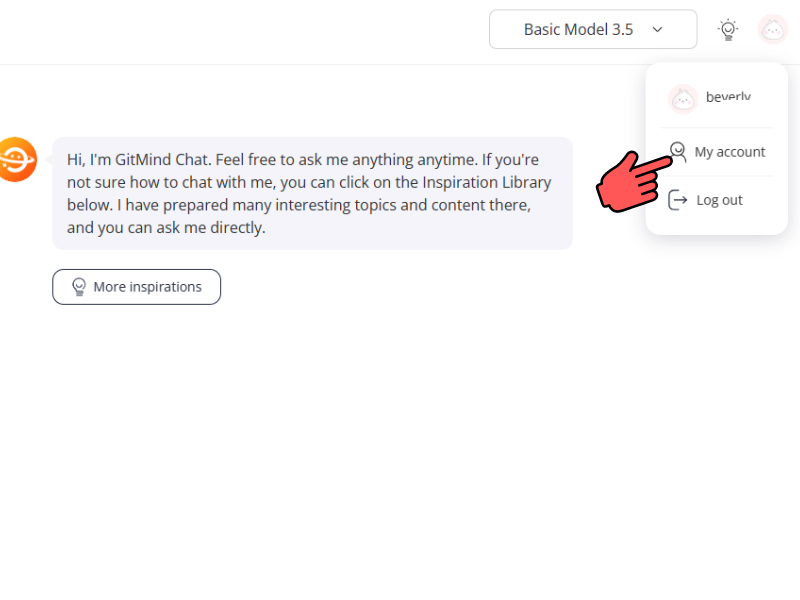
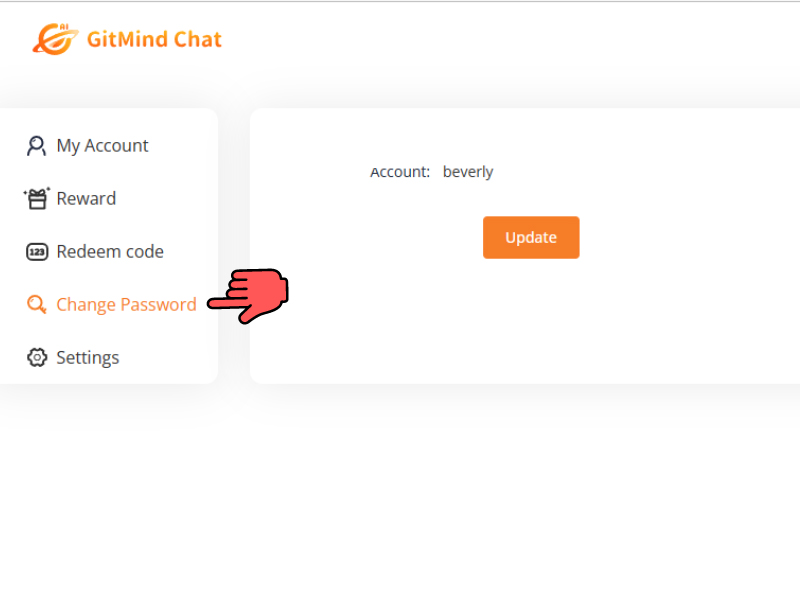
2. How to delete chat history?
At the chat page, select a chat on the left sidebar, and click Delete button.
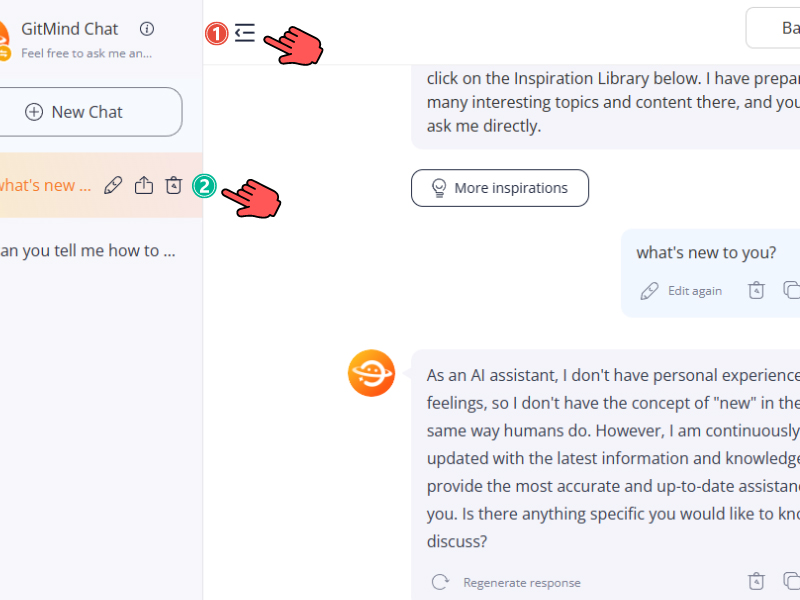
3. How to switch language model?
Enter the AI assistant conversation page, and click the model switch button in the upper left corner to switch the language model.

4. How to create an exclusive AI assistant?
Go to assistant creating page, click Create an assistant option, fill in the nickname, avatar, introduction and description, and then you can create your own exclusive AI assistant.
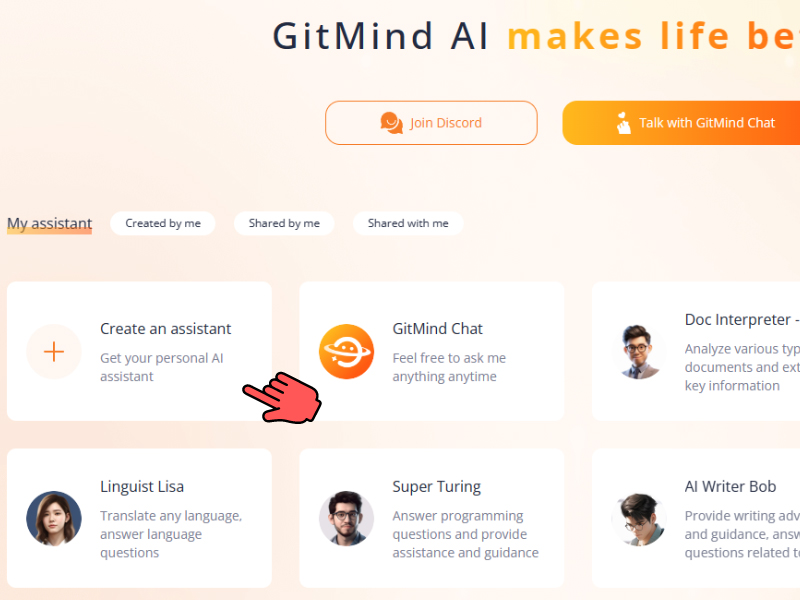
![]()
5. How can I share my conversation?
At the chat page, select a conversation on the left sidebar, click Share button, select all or select part of the chat history, and then click Copy link button.
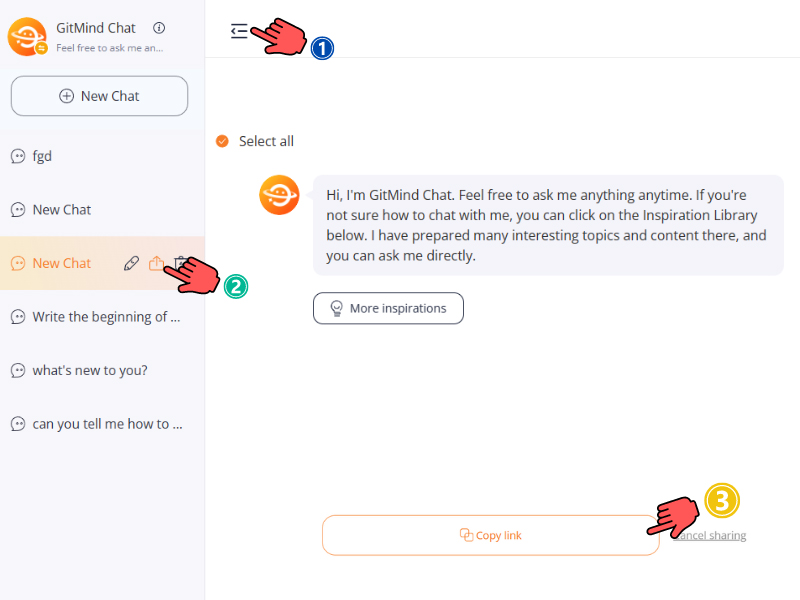
6. How to use the inspiration library?
At the chat page, create a new chat, click “More inspirations” button, and select the appropriate inspiration, and click Apply button.
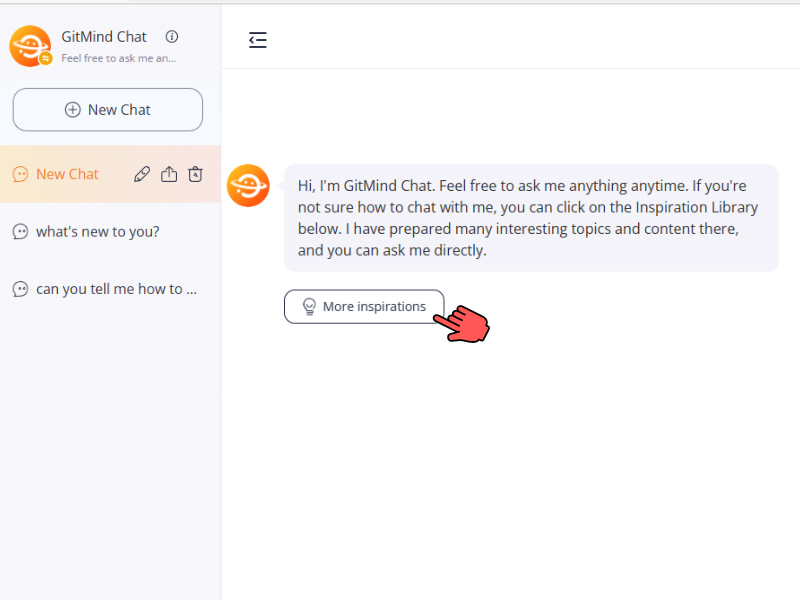
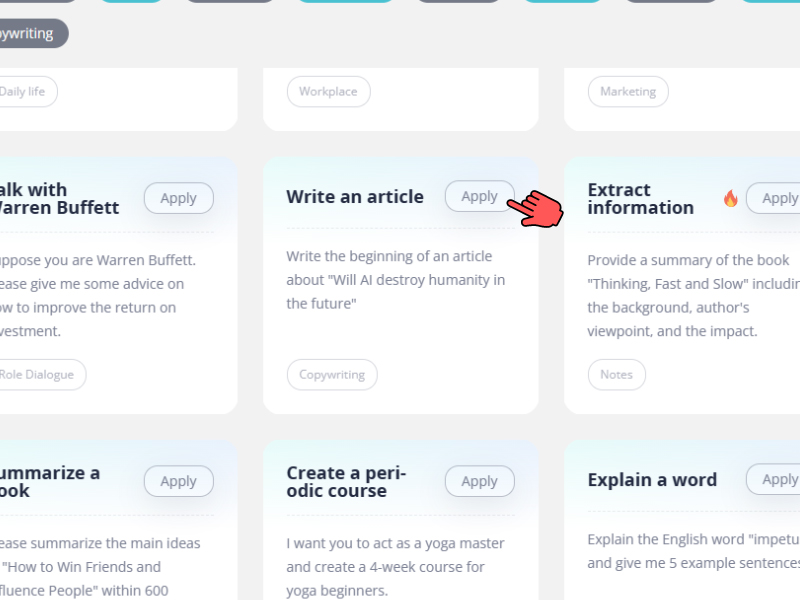
7. How to switch assistants?
If you want to switch to other assistants, you can click the “Chat” button at the top and select the corresponding assistant in the drop-down box to quickly switch assistants.

8. How to create a dataset?
Datasets can be directly linked to the personal assistant you create. Creating a dataset is also very simple. You can click “Datasets”, click “Create Dataset”, choose the data source, and finally click “Import” to create the dataset.


9. How to test the dataset?
Click and open the dataset that needs to be tested, then click “Hit Testing”, enter the text to be tested, and click “Testing” to test the dataset.

10. How to use the dataset?
Enter the “Explore” page, click “Create an assistant”, set the nickname and introduction, select “Document Type”, and then click “Next”.


After setting the prompts and greetings, click “Associate Dataset” and select, click “Next”, and the dataset will be associated with the current personal assistant.

Finally, click “Next”, and the personal assistant associated with the data set is created.
11. How to enable web access?
Select an assistant to chat, click the model selection in the upper right corner, turn on the “Web Access” button in the plug-in column. Enter a question, and the software will evaluate whether to enable Internet search based on the content.


12. How to embed GitMind Chat to my site?
The personal assistant created in GitMind Chat can be embedded into a personal website or company website to handle customer service work, etc.
4 Steps:
1. Go to your role library, select the assistant you created, click “Edit” button.
2. Click “Embed Options”.
3. Choose a format you like and preview.
4. Copy and embed the code to your site.
13. How to delete roles?
Click “Created by me”, and click “Edit” option. Then you can click Delete button.
Currently, only the roles created by yourself can be deleted. The built-in assistants cannot be deleted.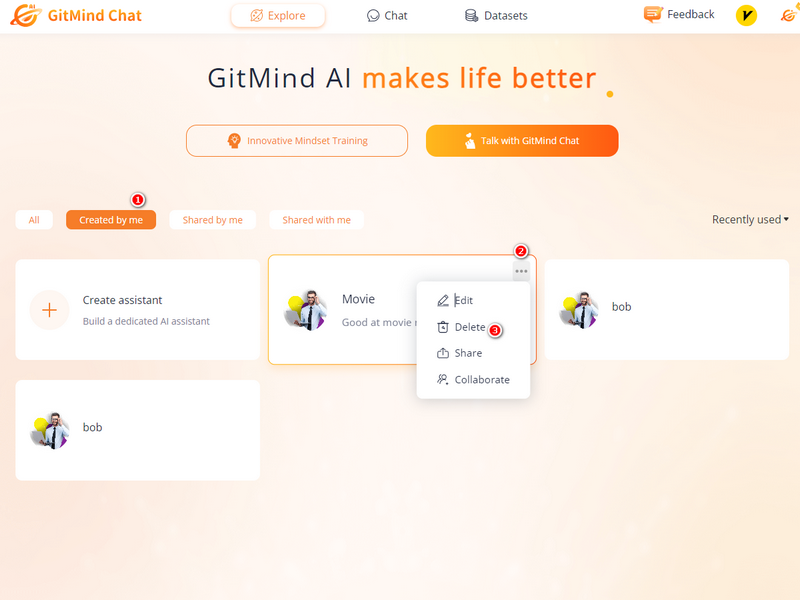
14. How to add admin notes?
1. Select a role, and click “Edit” button.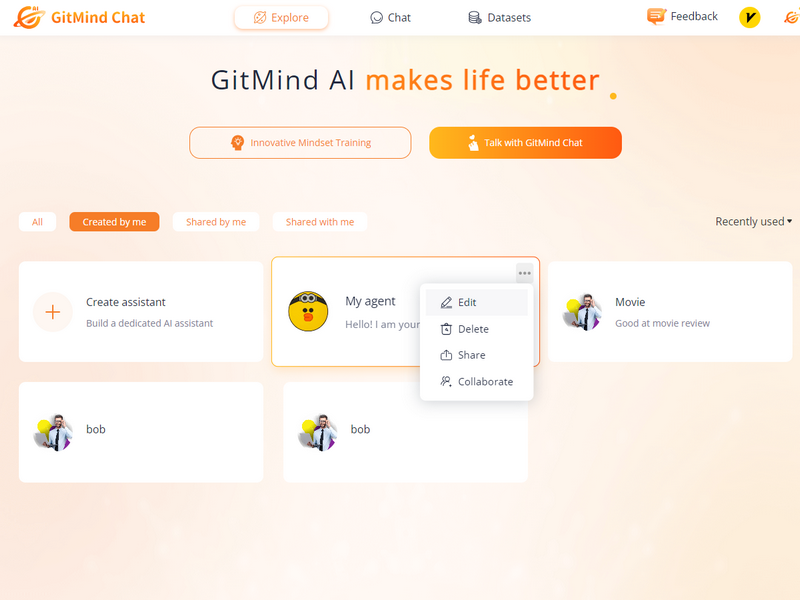
2. Click “Session history” and then check “Details”.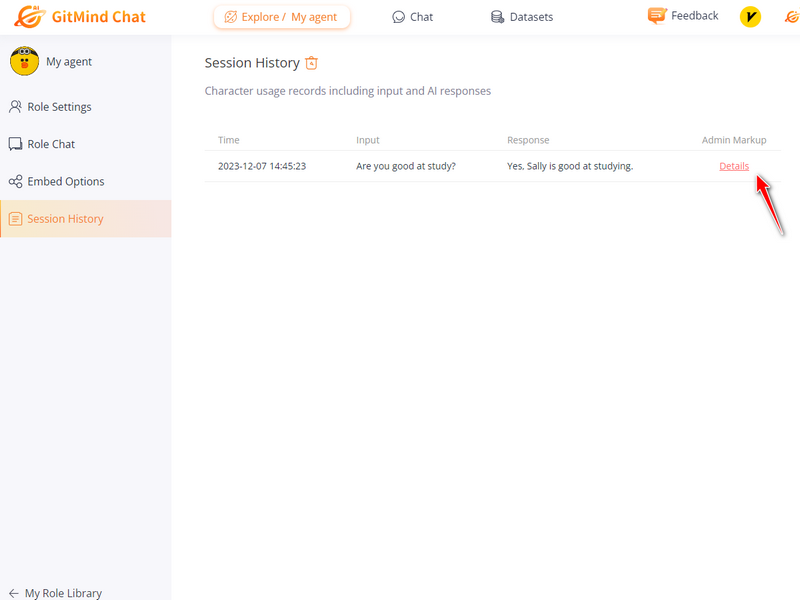
3. Click “Admin notes” and choose the associated datasets.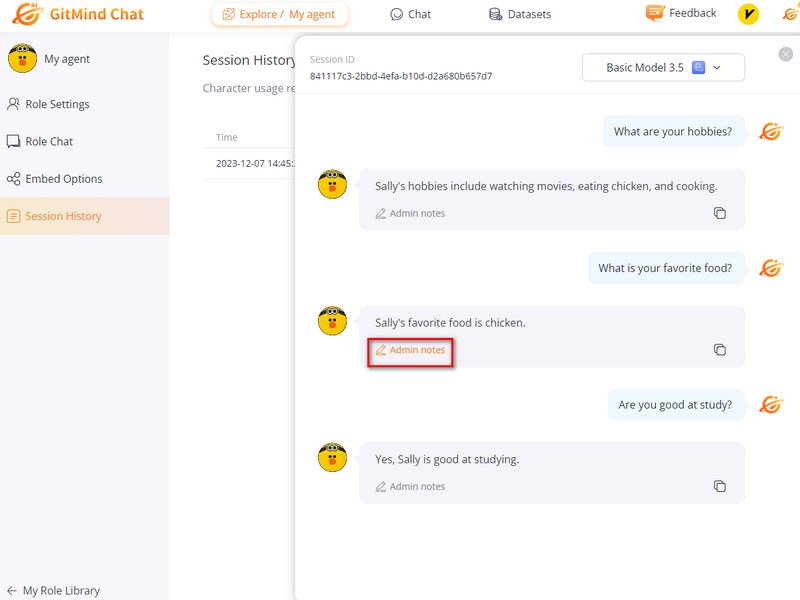
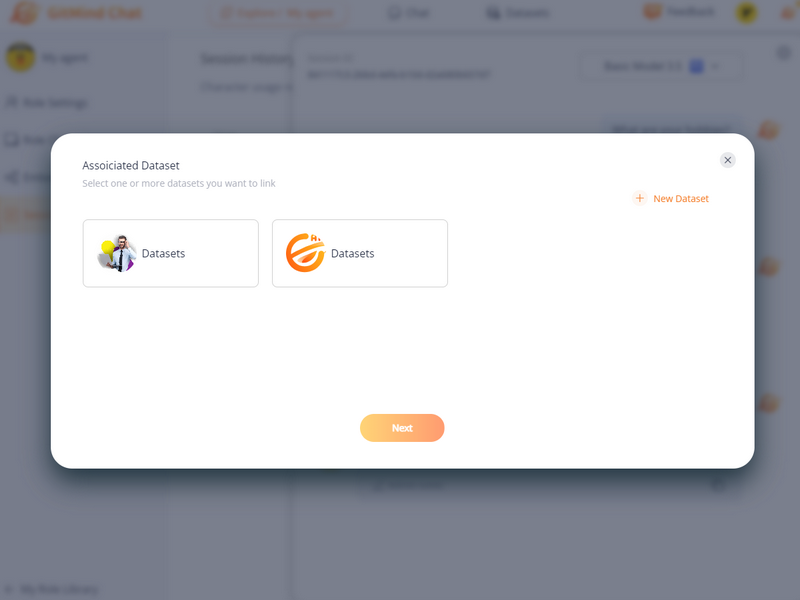
4. Then input the correct answer, click “Confirm” button.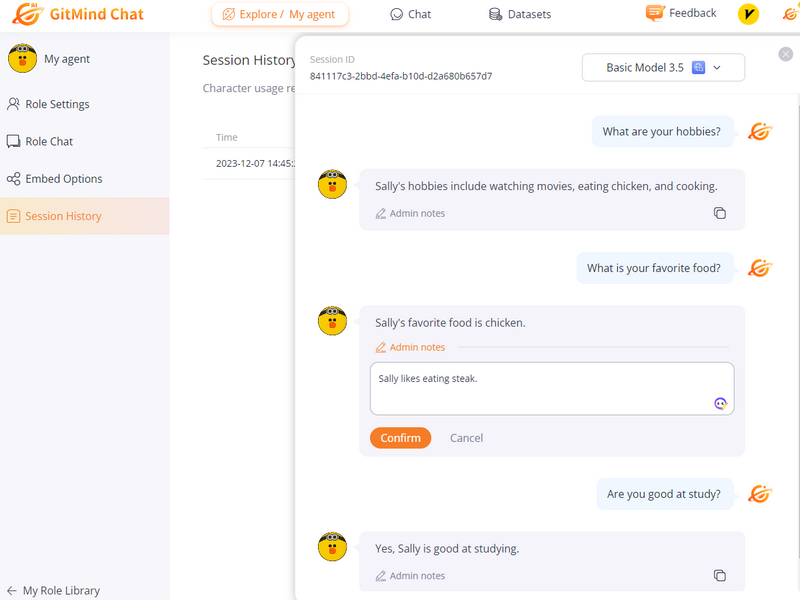
5. You can ask the assistant the same question again. It will reply with the answer you input.
15. How to use AI agent builder function?
1. Click “Create an assistant” option.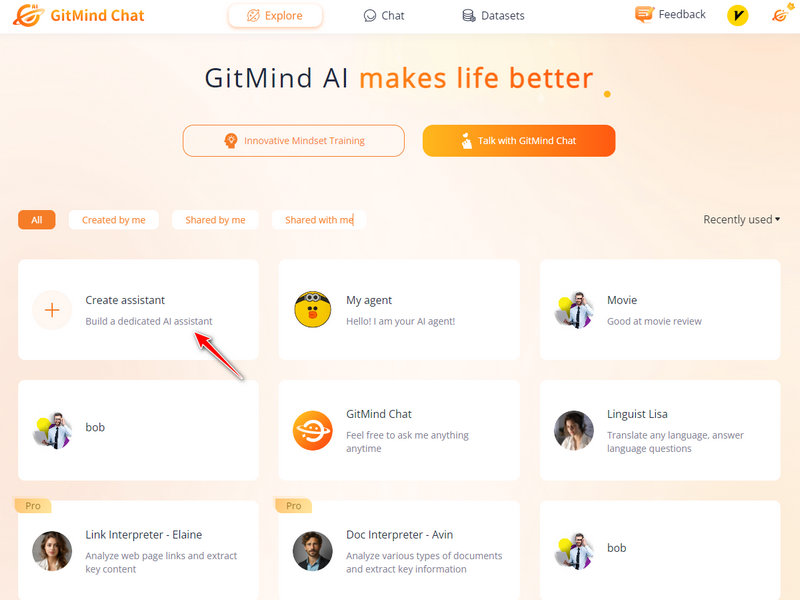
2. Click “AI Agent Builder” on the upper right corner.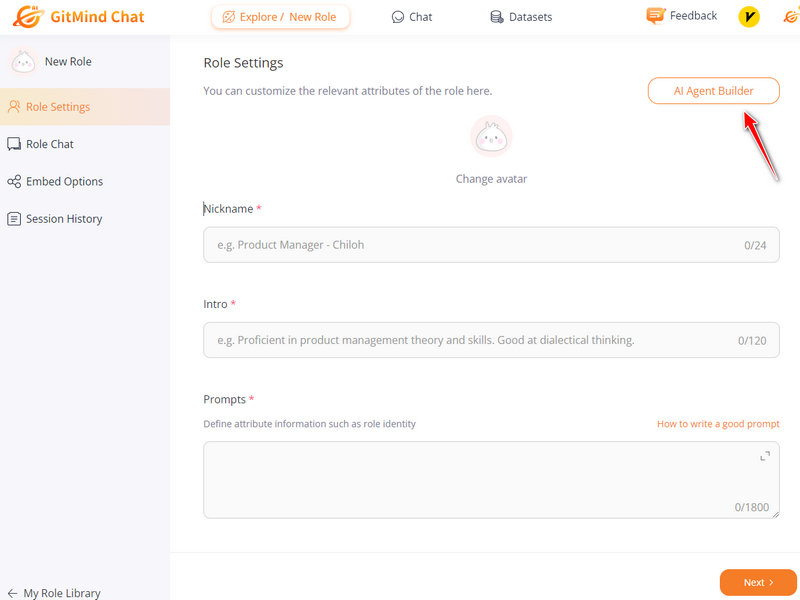
3. Fill in the nickname, target group and requirements. Click “Generate” button.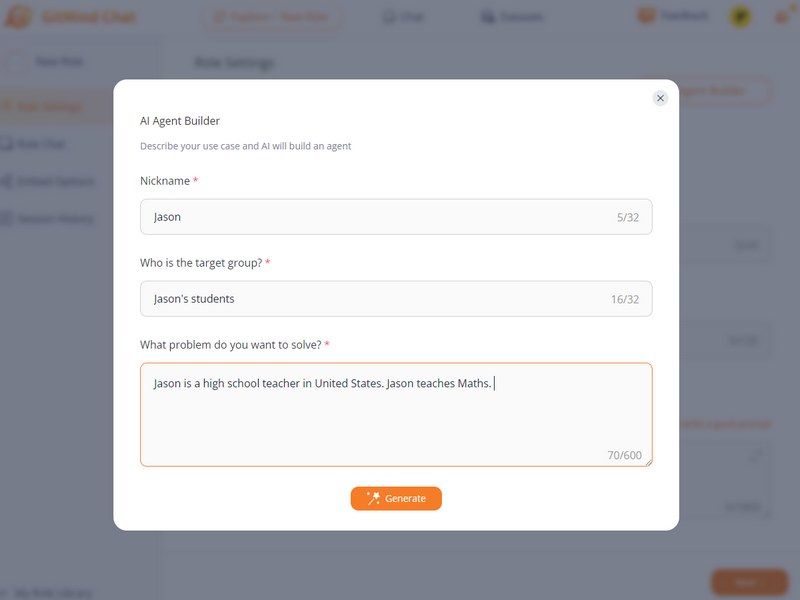
4. After generation completed, you can change the avatar and check whether the introduction, descriptions are in line with your expectations. If you need to modify it, just modify it directly in the input box. Then click “Next”.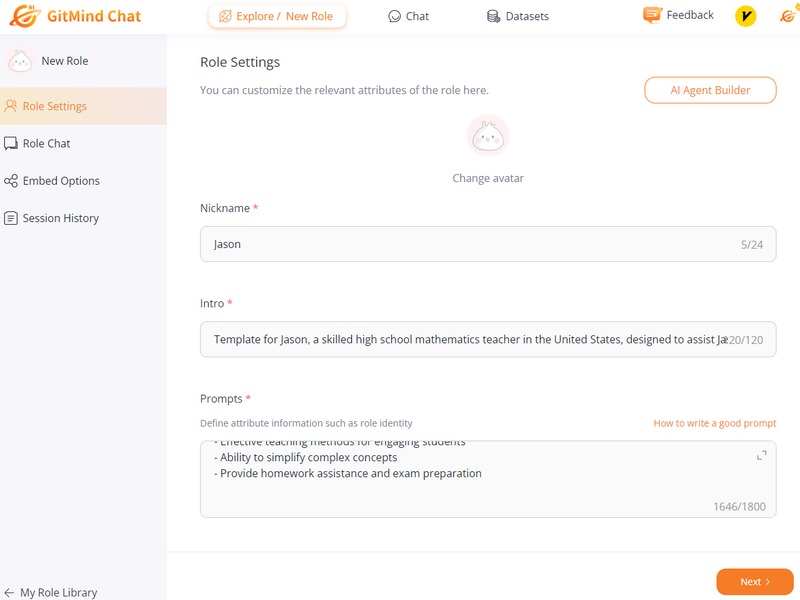
5. Next, you can associate the dataset, select the AI model type, select the model temperature, context length settings, and the language, tone, and length. After setting all the above, click “Preview” to chat with the assistant.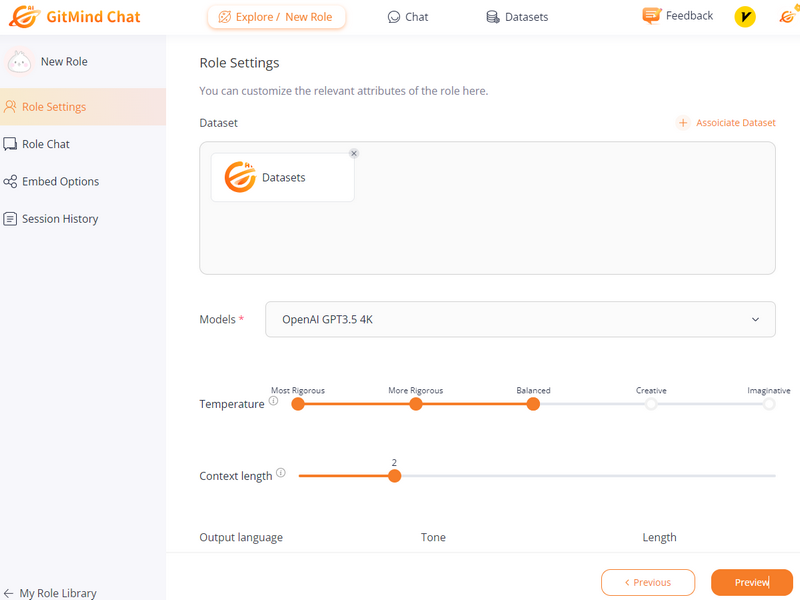
16. How to collaborate with others on editing an assistant?
1. Go to your role library, click the “…” button on the assistant, and click “Collaborate” button.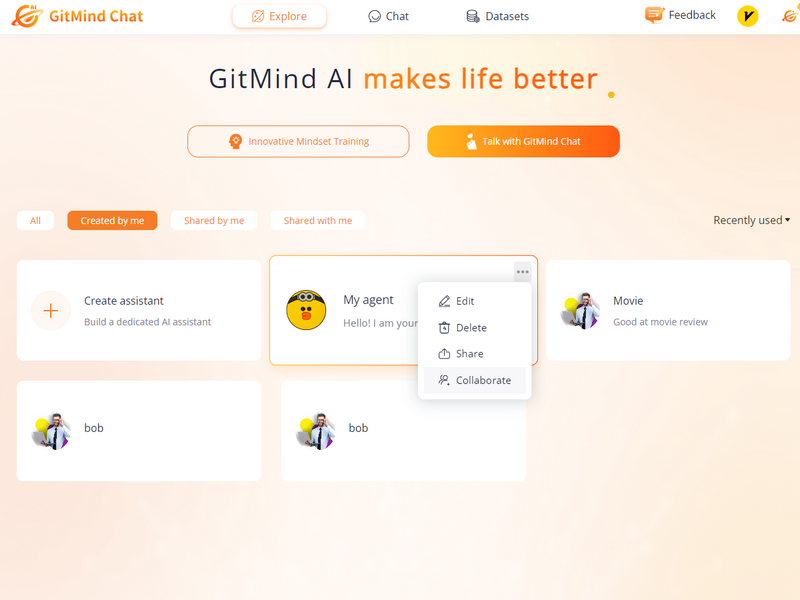
2. Copy the collaboration invitation link and share it with others. Then they can join the collboration and co-edit the assistant settings.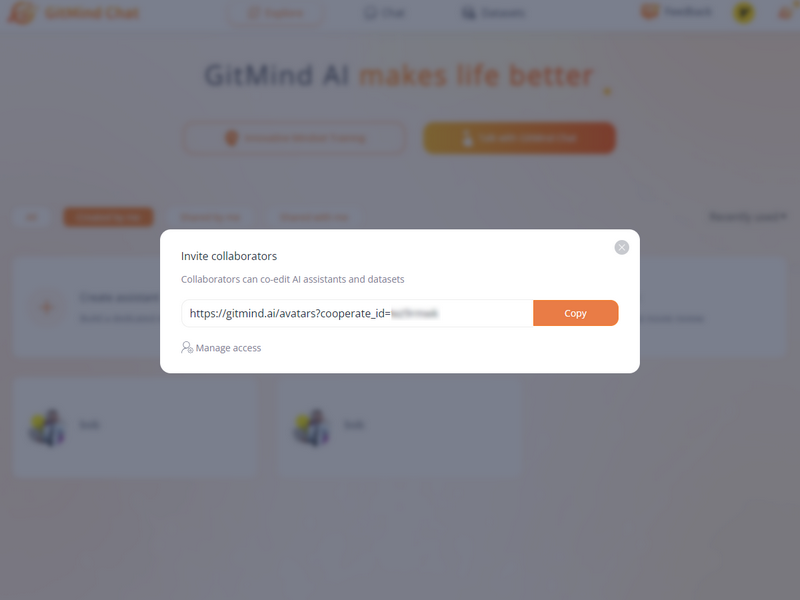
FAQ
1. Where can I use GitMind Chat?
Visit the official website of GitMind Chat, register an account, and then you can try GitMind Chat.
2. How to quickly master the use of GitMind Chat?
We have prepared friendly and practical prompt examples for new users, you can use them with one click by accessing the inspiration library to solve the problems you encounter in life and work.
3. Why does GitMind Chat refuse to answer some questions?
In order to comply with the supervision of relevant agencies and avoid sensitive issues, we currently have a relatively complete audit system based on the large model system. Of course, the review system is also a probabilistic model for text classification, so there will be certain misjudgments. Thank you for your positive feedback. We will quickly correct and continue to iterate our general large model and review model. You can also check whether sensitive words appear in your prompt and ask a more reasonable question.
4. What should I do if there is a lag or no response?
Sorry for the bad experience. The current no response and lag may be caused by network problems or too many people accessing the service, you can check the network, and then refresh the page to try.
5. Why can’t I find my chat history?
Usually, historical conversation records are kept in the system. You can find the history of conversations in the left session window of the page. If you still can’t find the history of the conversation, the target historical conversation may have been deleted due to past actions.
6. Does GitMind Chat support offline use?
A large model of cognitive intelligence based on cloud computing that requires communication with a server over the Internet in order to interact.
7. What is the difference between a normal model and an advanced model?
The difference between a generic model and an advanced model is the following:
- Model capabilities: Advanced models have more powerful model capabilities than generic models. It is more trained to provide more accurate and extensive knowledge and information.
- Dialogue quality: Advanced models are more accurate and coherent in producing responses, understanding context and producing more reasonable responses.
- Knowledge base: Advanced models accumulate more human knowledge, can answer more questions, and provide more intelligent services.
 GitMind Chat
GitMind Chat
Leave a Comment